Assistive Tech
Peripheral devices for Persons with Intellectual Disabilities (2022)
OVERVIEW
Summary
We worked under PAPER CRANE LABS for Seva In Action. SIA is an NGO working for persons with disabilities to provide them with job opportunities to help them sustain an independent lifestyle. One of the problem statements given to us was about trainees with Intellectual disability having trouble interacting with computers. I was able to prototype and test out a few affordable cheap hacks for solving this problem.
Tools
Arduino,
VS code
Role
UX Designer
Client
Seva In Action
(NGO)
Timeline
Oct 2022
PROCESS
The process for this project was very linear. It consisted of understanding the problem, researching for available solutions, brainstorming ideas then coding & building prototypes to test.
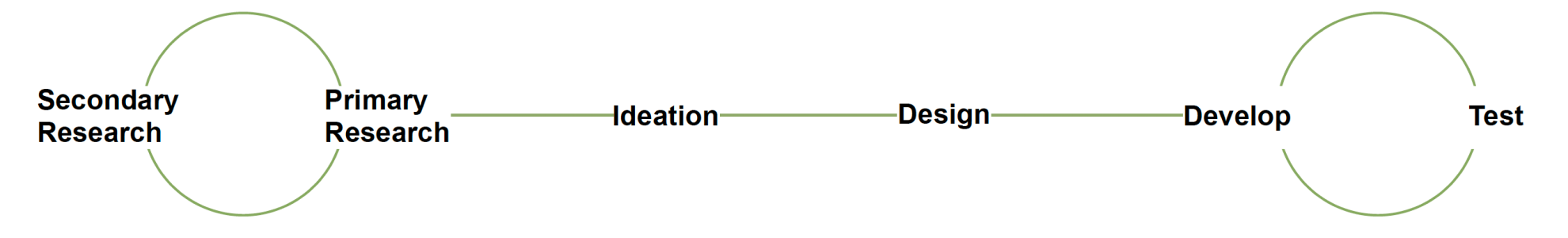
RESEARCH
Disability Sensitization Workshop
We engaged in a sensitization workshop that helped deepen our understanding of legal frameworks, societal biases, and systemic barriers to inclusion.
We explored the nuances of respectful communication, accessibility, and equitable accommodations, recognizing how unconscious prejudices shape perceptions and limit opportunities.
Visiting Seva In Action
We visited SIA to understand the working of the organization.
SIA's work is divided into 2 parts: training to do day-to-day chores independently & courses like arranging tables, managing cloth storage, excel software, Craft, etc that would help with getting employment.
The trainers at SIA explained to us the training process in detail and we were able to interact with the students.

Problem statement
We were asked to pick one of the challenges at the center and work on it for the next 2 weeks. One of the trainees at SIA with cerebral palsy was finding it difficult to use a computer due to involuntary hand movements. The instructor asked them to open the paint application and draw something. It took a long time for them to start the application as they were clicking and opening multiple applications. I took this as my problem statement to find an alternate solution for the trainee.
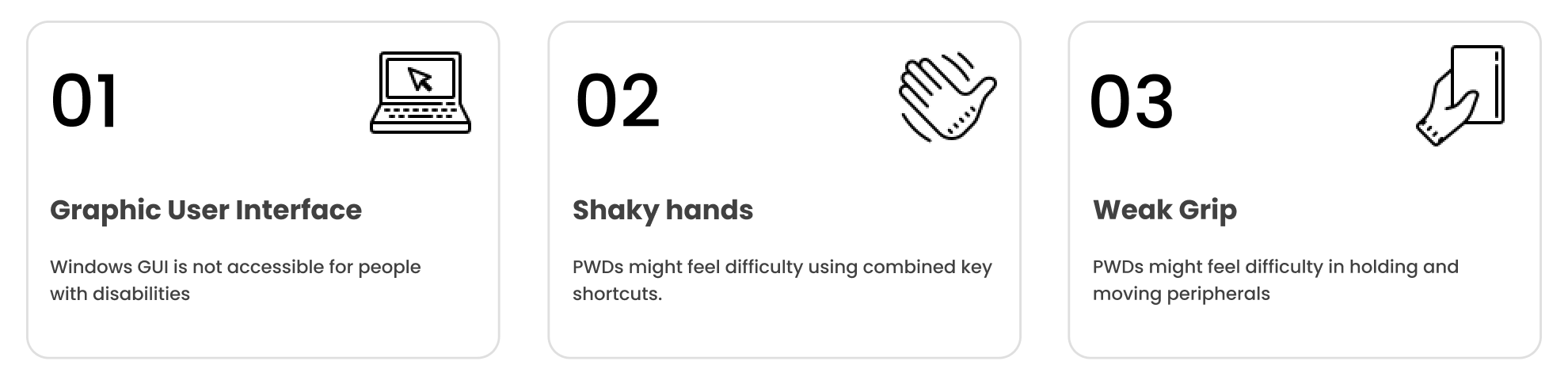
Market Research
I started to look into different kinds of devices that are used as an alternative to normal mice. Ergonomic mice, Vertical mice, Bar mice, Trackball, Touchpads, Pen mice, Graphics tablets, Joysticks, Touchscreens, Head movement tracking, Eye tracking, Foot mice, etc.
Accessible mice available in the market are costly. Due to the low demand, these devices are priced at Rs.3,000 to Rs.10,000. I decided to use arduino and other modules to create these products at lower price.
IDEATION
I decided to work on 4 different devices:
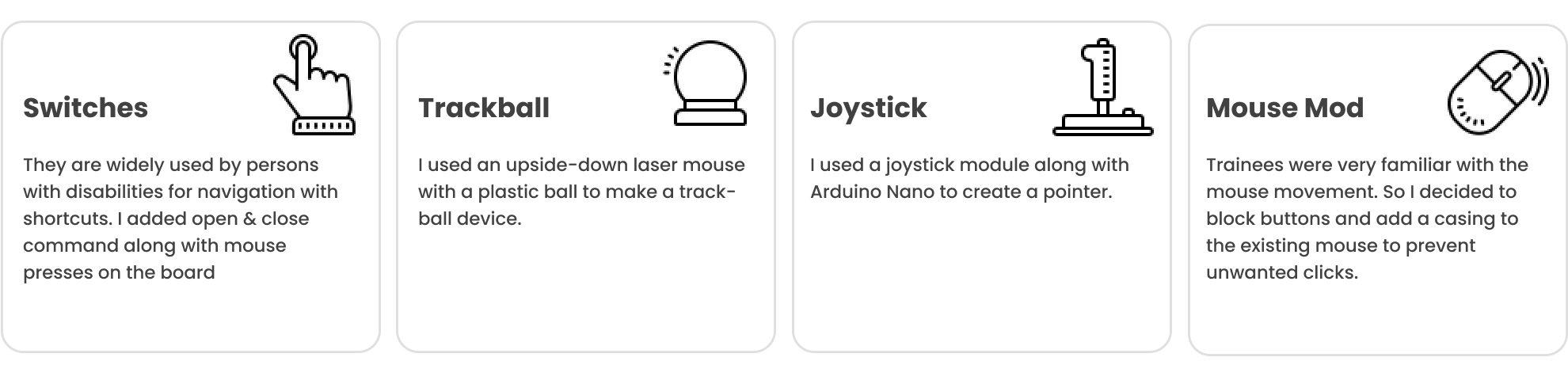

PROTOTYPE
Testing 01

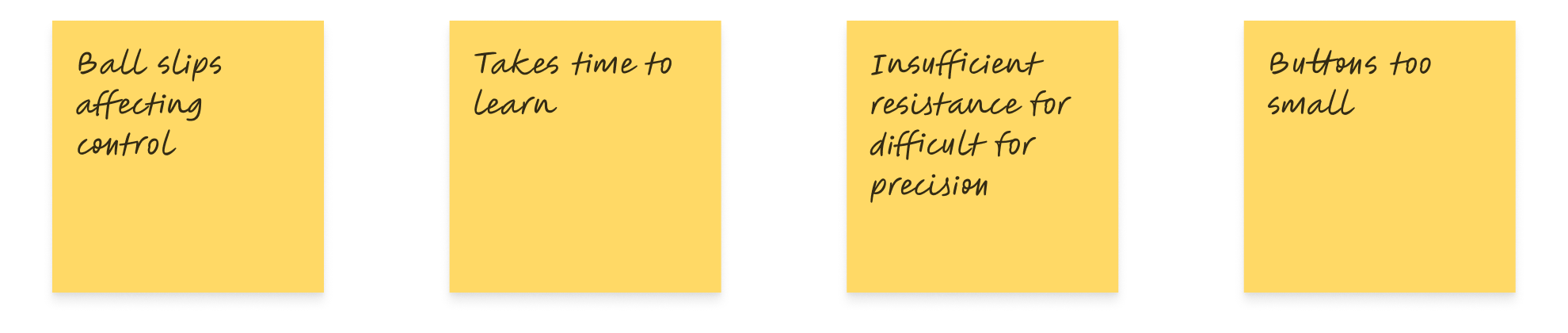
Testing 02
I made few changes and tested it with SIA trainees-

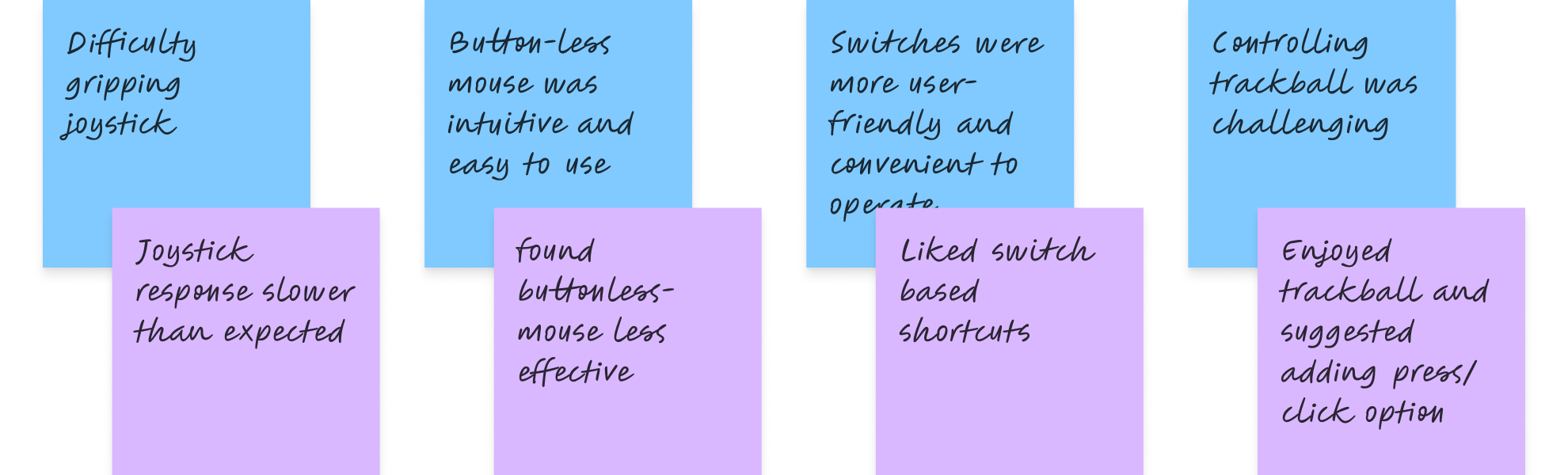
Reflection
This project sensitized me to the importance of accessibility in technology design and the spectrum of disability. Engaging with individuals with intellectual disabilities revealed their unique challenges with conventional devices, emphasizing that disability exists on a continuum.
Developing alternative devices taught me that accessibility should be a core consideration. Creating inclusive solutions empowers users to engage with technology, fostering independence and enhancing quality of life. This experience reshaped my design approach and motivated me to advocate for accessibility in future projects, ensuring the products I create promote a sense of belonging for all.

